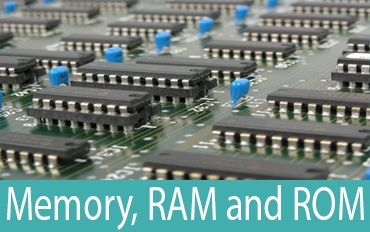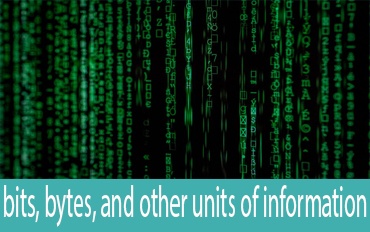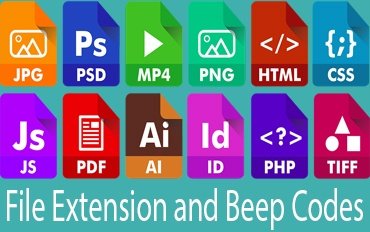Boot Process
PC boot process is process of starting a computer , while it starting its take lots of process to completed before it get started.
Step by steps of boot process.
1 when we start the system ( power on) the BIOS ( basic input-output system) on system memory ROM (read only memory) takes charges.
2 The very first job of BIOS ( basic input-output system) is to check all the component of computer system is working fine or not.
3 First it will check for drive and looks for the system files on your hard disk.
4 It will then copied the boot file from the first sector of hard disk to specific location in RAM this is called as boot record or Master Boot Record.
5 Then It load the initial system file into RAM from disk drive or hard disk.
6 After loading initial system file it will load the rest of the operating system into RAM.
7 Once the operating system load then it will load the drive file for specific device
8 After all operating files loaded in system memory, the operating system is ready to perform the task which is given by user interaction.
There may be happen that we used dual OS to be boot in our system then the booting process will be change
Lets first check Single OS Boot Process then Multiple OS Boot Process
Single OS Boot Process
When we turn on the system BIOS takes the control, and it performs a some of operations. It checks the hardware, ports etc and finally it loads the MBR program into memory (RAM). Now, MBR(Master Boot Records) takes control of the booting process.
Functions of MBR:
It start executing the code in first sector of the disk MBR.
Then MBR looks for the Active Partition.
Now control is passed to that partition‘s boot record (PBR) to continue booting.
Then PBR find the system-specific boot files and then continue the loading and initializing the rest of the OS.
Multiple OS Boot Process
For multiple OS may be windows – windows or window Linux then boot process is slighly different.
In windows multi-boot when BIOS handover the control to Microsoft MBR then it looks for active partition (Active partition is where windows is install ) but it contain ntldr.peculiarity is that one OS‘s boot program is in another OS‘s Partition.
ntldr looks into boot.ini file and finds out the Microsoft OSs installed in the System and displays the option menu.
When user slects windows, the file bootsect.dos (which is in same partition) is executed, and if user select differnt windows then ntoskrnl is executed (which is in another partition).
You May Also Enjoy Reading This …