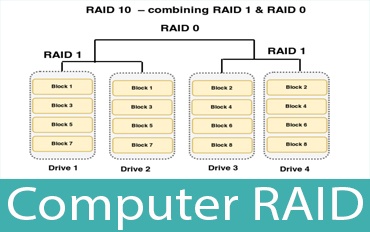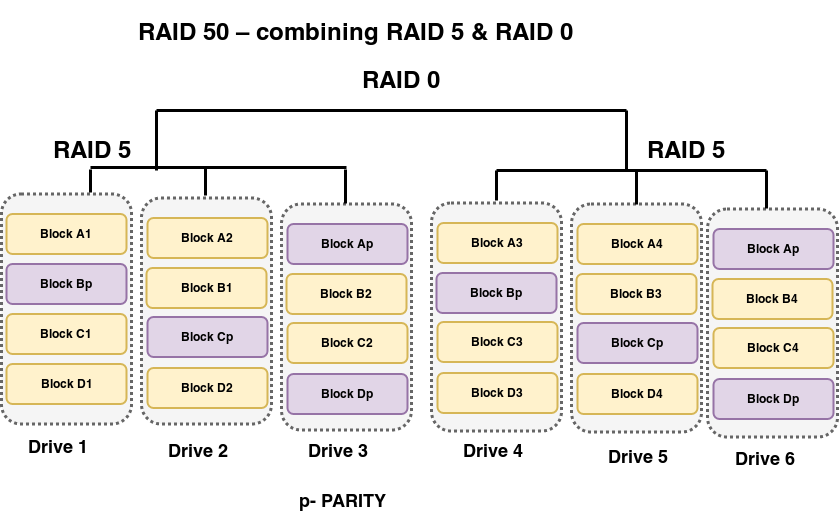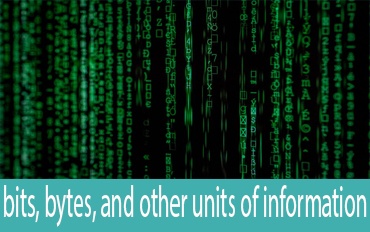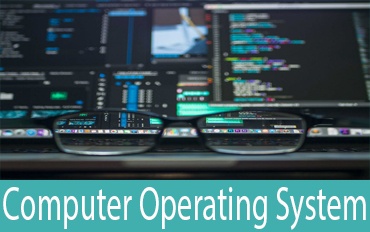Computer RAID
what is raid?
Computer RAID is short for redundant array of independent disks.RAID is a way to increase the performance and/or reliability of data storage.
A Computer RAID system consists of two or more drives working parallel.RAID place data on multiple disks and allowing working of multiple disk at same time hence its improving performance, also its store same data in multiple drive hence if one drive fail then data can be retrieve form another drive.RAID is commonly used on servers and high performance computers.
Some terminology of how RAID stores data on the different disks:
• Parity – Detects data errors.
• Striping – Writes data across multiple drives.
• Mirroring – Stores duplicate data on a second drive.
Types of raid
Standard Computer RAID levels
RAID 0
RAID 0 or RAID Level 0 – striping
In a RAID 0 system data are saved into blocks on all the drives.RAID 0 is for the best performance, but no fault tolerance.
RAID level : 0
Minimum of Drive : 2
Description : Data striping without redundancy
Advantages : Highest performance
Disadvantages : No data protection,Failure of one drive result in all loss of data
RAID 1
RAID 1 or RAID level 1 – Mirroring
It is also known as disk mirroring, this setup have at least two drives that store data on both drive.
You need at least 2 drives for a RAID 1 array.In case a any one of drive fails, data does not lost, we can replace the failure drive by new one and it copied data to the replacement drive.
RAID level : 1
Minimum of Drive : 2
Description : Data mirroring
Advantages : Highest performance,high data protection because all data is duplicated
Disadvantages : High cost of implementation because an addition drive of equal or larger capacity is required
RAID 5
RAID 5 or RAID level 5 – Block interleaved distributed parity
It requires at least 3 drives but can work with up to 16.Parity data is written to a different dive in the array for each drive. Suppose if single drive failure, data can be recovered with the help of distributed parity without affecting the operation.
RAID level : 5
Minimum of Drive : 3
Description : Combination of data striping and parity
Advantages : Supports multiple simultaneous read and writes.Data is written across all drives with parity.Data can be rebuilt from information fond on the other drive.
Disadvantages :Write performance is slower than RAID 0 and 1
RAID 6
RAID 6 or RAID level 6 – Striping with double parity
This is an enhanced version of RAID 5.Parity data are written to two drives.In RAID 5 if one of your drive fails then you need to replace the failed drive as soon as possible because if mean while another drive fails then you will not be able to recover any of the data, in this case RAID 6 plays its role where you can survive if two concurrent disk failures before you run out of options.Hence it is Extra Fault Tolerance and Redundancy.Its required at least 4 drives hence Cost Expense would be increase.
RAID level : 6
Minimum of Drive : 4
Description : Independent Data Disks with Double Parity
Advantages :Block-level striping with parity data distributed across all disk,can handle two simultaneous drive failures
Disadvantages : Lower performance than RAID 5, not supports on all disk controllers
RAID 10
RAID 10 or RAID level 10 – combining RAID 1 & RAID 0
It is combination of RAID 0 and RAID 1 in one single system.This Level will work well if multiple simultaneous drive failures.Performs RAID 1 to mirror and RAID 0 to strip data.Drives required should be multiple of 2.
if any of disk fail or corrupted then we can add new disk and all data will be copied into new disk.
RAID level : 10
Minimum of Drive : 4
Description : Mirrored set in a striped set
Advantages :Provides fault tolerance and improved performance
Disadvantages : High cost overhead because duplication of data requires twice the storage capacity.
These levels do exist but are not that common.
RAID 2
Level 2 : Error-correcting coding
Its rarely used, Level 2 stripes data at the bit level rather than the block level.
RAID level : 2
Minimum of Drive : 2
Description : Error correcting coding, this level is no longer used.
Disadvantages : Same performance can be achieved at a lower cost using RAID 3
RAID 3
Level 3 : Bit-interleaved parity
Provides byte-level striping with a dedicated parity disk.RAID 3 is essentially like RAID 5 but with the parity data always written to the same drive.
RAID level : 3
Minimum of Drive : 3
Description : Byte-level data striping with dedicated parity
Advantages :For larger, sequential data requests
Disadvantages : Does not support multiple,simultaneous read and write request.
RAID 4
Level 4 : Dedicated parity drive
A commonly used implementation of RAID, Level 4 provides block-level striping (like Level 0) with a parity disk. If a data disk fails, the parity data create a replacement disk when ever any disk fail.
RAID level : 4
Minimum of Drive : 3
Description : Block-level data striping with dedicated parity
Advantages : Supports multiple read request, if a disk fails the dedicated parity disk is used to create a replacement disk
Disadvantages : Write requests are bottle-necked due to the dedicated parity drive
You May Also Enjoy Reading This …